Medical Services
As a primary care provider for children, adolescents, and adults, Dr. McNiece and his staff provide medical services offering a variety of preventive care and wellness services in our role as your primary care physician.
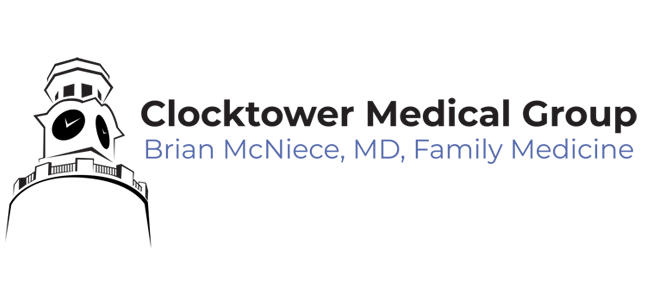
Address: 306 E 6th Ave, Rome, GA 30161
Telephone: 706-262-7850
Fax: 706-262-7111
From a laptop or PC, please continue to access our Patient Portal.
Use the free, secure, and convenient healow app to access the patient portal via your mobile device.
If you want to download the Healow App from an Apple device such as an iPhone or iPad, please visit the Apple App store.
If you want to download the Healow App from an Android device , please visit the Google Play store.
Our unique practice code is FEIFDD.
Before using the patient portal or the Healow app, please note the following:

As a primary care provider for children, adolescents, and adults, Dr. McNiece and his staff provide medical services offering a variety of preventive care and wellness services in our role as your primary care physician.

Our medical staff performs lab testing and screenings based on your age and health conditions. These tests can help Dr. McNiece find health conditions early before they become serious and are also used to monitor your health moving forward.

Chronic diseases are conditions that last at least one year or more and require ongoing medical attention. If you are diagnosed with a chronic condition, Dr. McNiece and his team will partner with you to diagnose, treat, and manage your chronic illness.